Can I automate responses on WhatsApp?
Absolutely! With WhatsApp marketing software like QuickReply.ai, you can set up automated responses to common questions, and send updates.
If you are a founder or marketer using WhatsApp, you know how some of the tasks are menial but need to be done repeatedly.
Like replying to 10 new leads daily about your shop’s opening time, if your hero product is in stock, or responding to repeated queries like “Where is my order”? What if you could automate all the replies to these frequently asked questions?
Well, the answer is yes. With WhatsApp automation, you can automate query resolution, schedule messages, keep customers informed about their orders, sell within WhatsApp, and do much more.
An average WhatsApp user opens the app 8 out of every 10 days. That's a lot of chances for you to connect with your customers.
So, let’s understand how to make those chances count with smart automation.
WhatsApp automation is a fancy word for tools and technology that do the heavy lifting for you.
It’s setting up a system that automatically handles things like sending messages, answering common questions, and updating customers about their orders so you don’t have to.
For example, imagine you run an online store. Instead of manually messaging every customer about their order status or upcoming sales, automation lets you set up these messages to go out automatically at the right time.
Here are the top 5 reasons why should you care about automating your WhatsApp:
1. Reduce Agent Workload by 90% and Improve Productivity: Automation can be your best friend if you've got a customer support team.
For example, companies using QuickReply.ai's WhatsApp chatbots have seen a 90% reduction in repetitive queries, allowing their teams to focus on more complex customer issues.
By setting up chatbots, you can automatically handle FAQs and routine tasks like order tracking, freeing up your team to tackle challenges that need a human touch.
Why does this matter? Think about it—every repetitive question your team doesn't have to answer is time they can spend on more valuable interactions.
These bots can handle everything from simple queries like "Where is my order?" to more complex issues like product recommendations based on customer preferences.
This speeds up response times and ensures customers get the information they need whenever needed.
.png)
2. Keep Customers Informed: Have you ever missed an appointment reminder or a delivery update? It’s frustrating, right?
According to a Narvar Consumer Report, 83% of consumers expect regular communication about their purchases, and 53% say they won’t purchase from a brand again if they don’t receive timely updates about their order status.
With WhatsApp automation, you can ensure this never happens to your customers. Set up automated notifications for order confirmations, delivery updates, or even reminders about upcoming appointments.
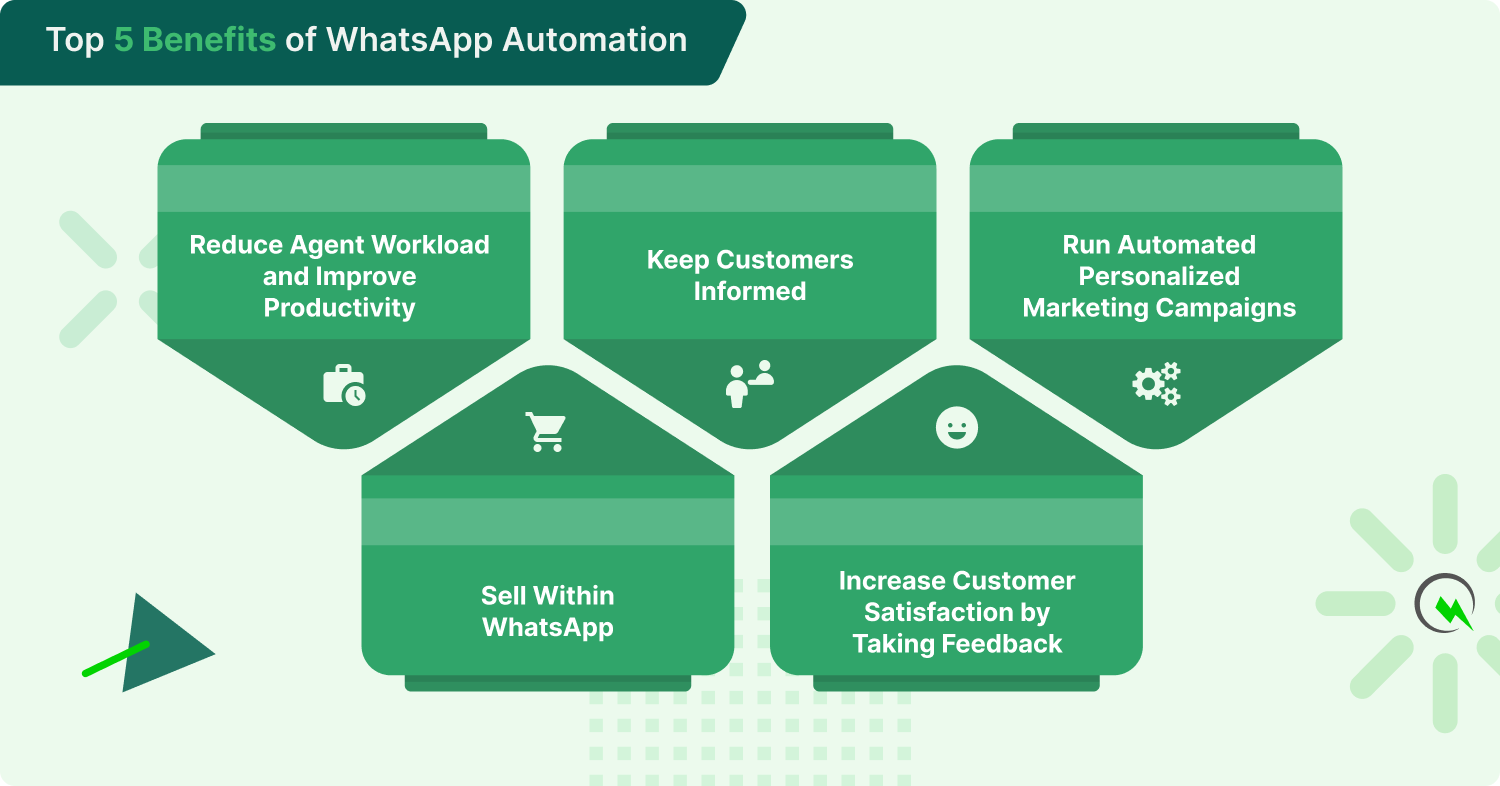
3. Run Automated Personalized Marketing Campaigns: Want to nudge a customer who browsed your site but didn’t buy anything? Or remind someone about the items still sitting in their cart? Automation can handle that, too.
You can set up drip campaigns that automatically send personalized messages based on what your customers are doing, helping you to close more sales without lifting a finger.
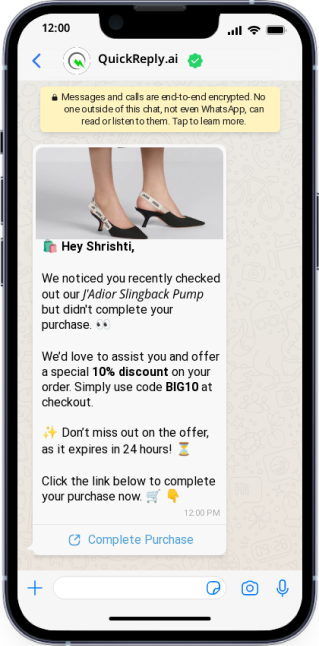
4. Sell Within WhatsApp - Imagine chatting with a customer on WhatsApp, showing them your products, taking their order, and even processing the payment—all without leaving the app.
Sounds great, right? That’s precisely what you can do when you combine WhatsApp Catalogs with automation.
WhatsApp Catalogs let you set up a mini-store right inside your chat. Your customers can browse your products, pick what they like, and purchase—all in one place.
When you add automation into the mix, things get even better.If you’re curious about how to set up a WhatsApp Catalog, we’ve got a handy guide to help you through the process.
5. Increase Customer Satisfaction by Taking Feedback: How do you know if your customers are happy after a purchase? With WhatsApp automation, you can quickly gather their feedback as soon as they receive the order.
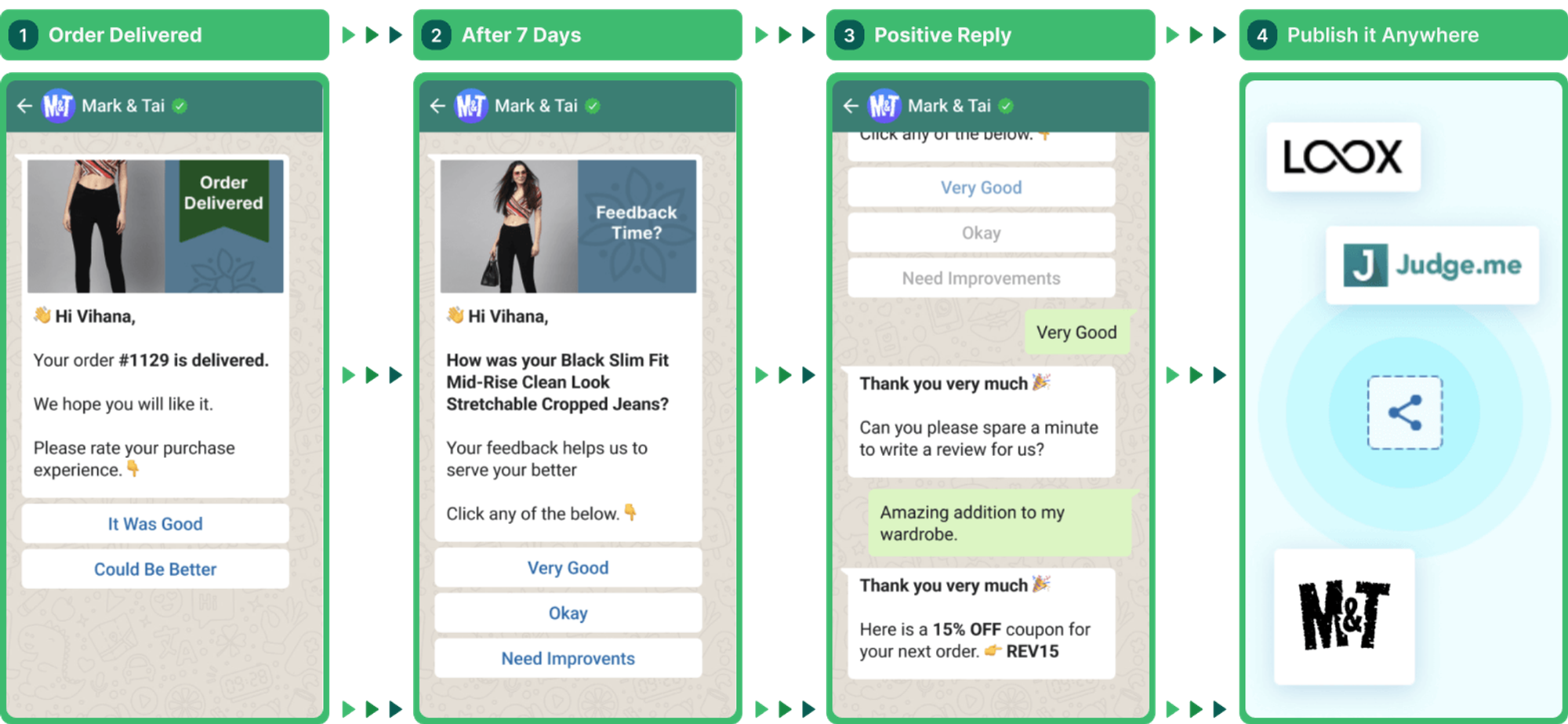
QuickReply.ai makes this easy. You can collect feedback on WhatsApp and, with native integrations to Loox and Judge.me, automatically send it to your review repository.
This ensures all your reviews are stored in one place, no matter where they come from, boosting your Customer Satisfaction Scores (CSAT) and fostering stronger customer loyalty.
Now, let's talk about how all these automation are possible with WhatsApp:
Before diving into advanced automation, let’s start with the basics—what you can do with the WhatsApp Business App.
Then, we’ll explore how to take things to the next level with the WhatsApp Business API.
The WhatsApp Business App is designed for small to medium-sized businesses to manage customer interactions more efficiently.
While it lacks the power of the Business API, it still offers some valuable automation features that can greatly improve your communication with customers.
1. Setting Up Away Messages:
2. Setting Up Greeting Messages:
3. Quick Replies:
If you’re running a small business or working solo, the WhatsApp Business App is a solid tool to get you started with automated responses. It’s simple, easy to set up, and does the job for basic needs.
But, if you’re running a larger business or trying to connect with a global audience, the WhatsApp Business App might feel slightly restrictive. Here’s why:
If you want to overcome these limitations and need more advanced features, the WhatsApp Business API is your best bet.
It’s designed to handle these more complex use cases and helps you automate your WhatsApp communications.
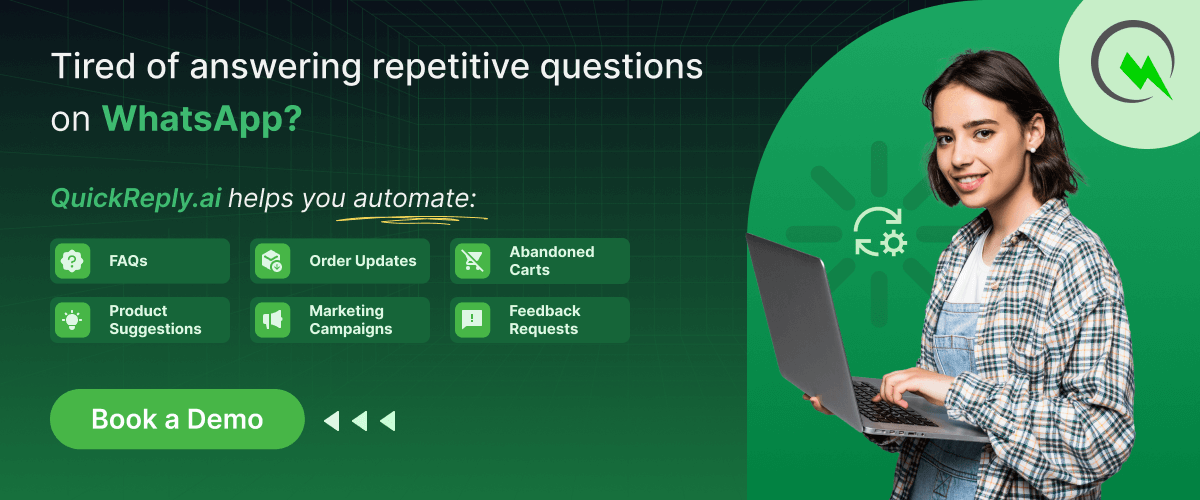
When your business outgrows the basic capabilities of the WhatsApp Business App, it’s time to explore the more advanced options available through the WhatsApp Business API.
This is where QuickReply.ai comes in. It unlocks a whole new level of automation that can transform customer interaction.
Automated Abandoned Cart Messages:
Here is a video to make your life easier -
Automated Product Browsing Abandonment Messages:
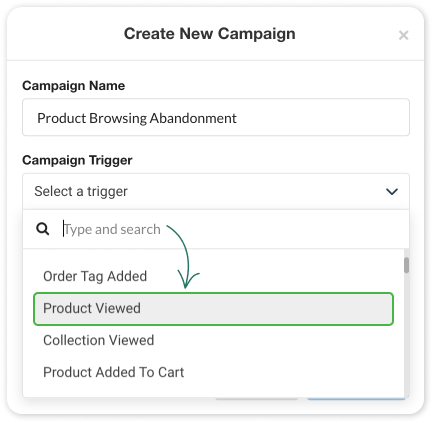
WhatsApp Chatbots (Keywords and NLP)
These chatbots can handle a wide range of interactions by understanding specific keywords or the overall intent behind a customer’s message, ensuring relevant responses.
If the bot cannot resolve the issue, it seamlessly transfers the conversation to a human agent.
For more insights on better utilizing the chatbots, check out our in-depth guide on WhatsApp chatbots.
It explains how chatbots can enhance your customer support and marketing efforts.
Here is a video on how to create an order-tracking chatbot using QuickReply.ai that triggers based on specific keywords:
You have got limited options when it comes to the tools that help you automate your WhatsApp. Here are the two most used ones:
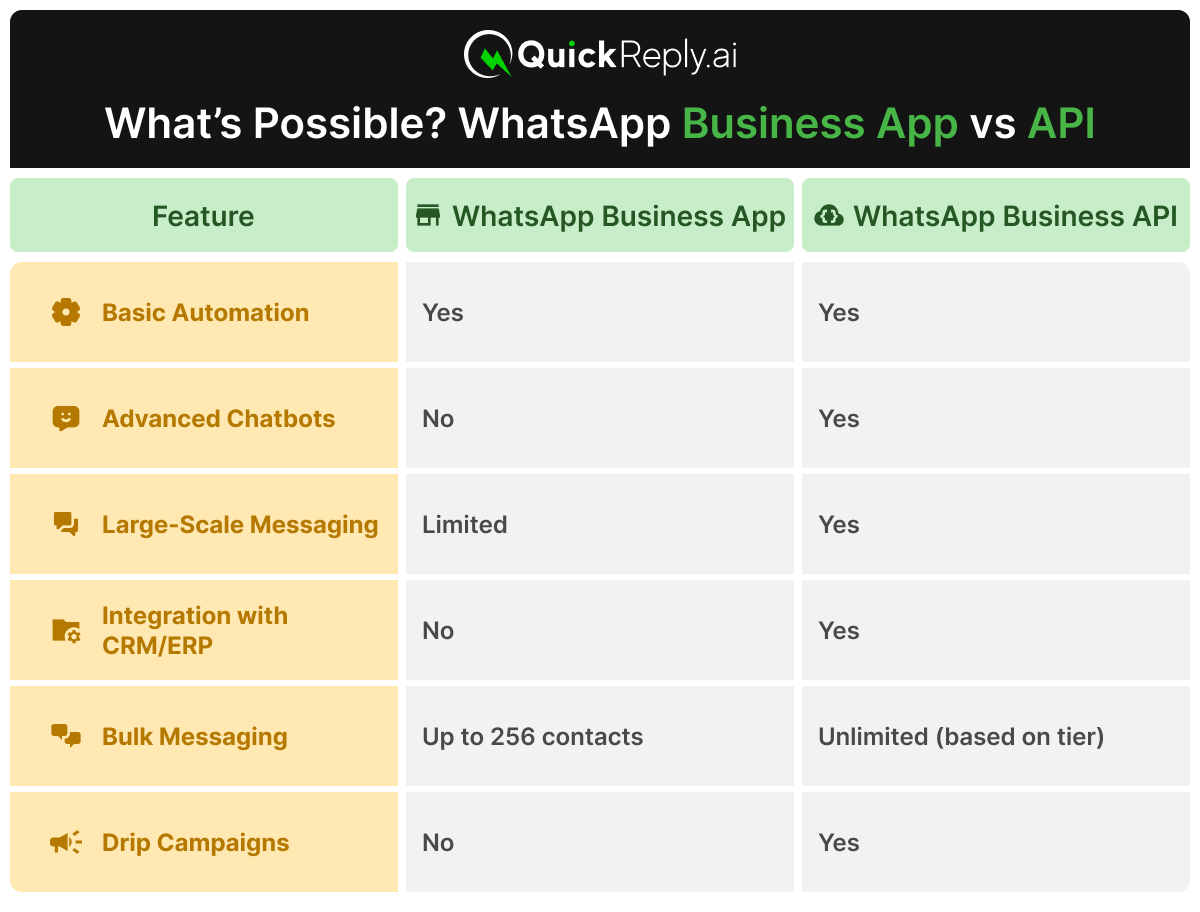
Having a tool and knowing how to use it are two separate things. To make sure you’re getting the most out of WhatsApp automation, here are some best practices:
1. Set Up Bots to Resolve Queries Instantly: The faster you can respond to customers, the better.
Set up your chatbots to handle the most common questions and tasks right away. This keeps customers happy and frees up your team for more complex interactions.
Here are the few which you must setup if you are an e-commerce brand -
Welcome Series: Start strong with 2-3 messages to greet new customers, similar to what you might do in an SMS flow.
This is your chance to make a great first impression and introduce them to your brand.
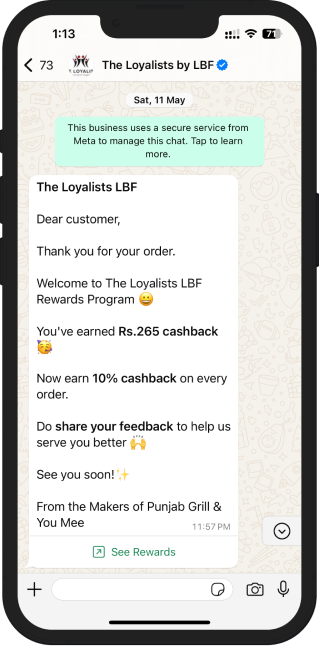
Abandoned Checkout: Don’t let those carts slip away! Set up 1-2 messages to remind customers about their abandoned carts, nudging them to complete their purchase, much like an SMS flow.
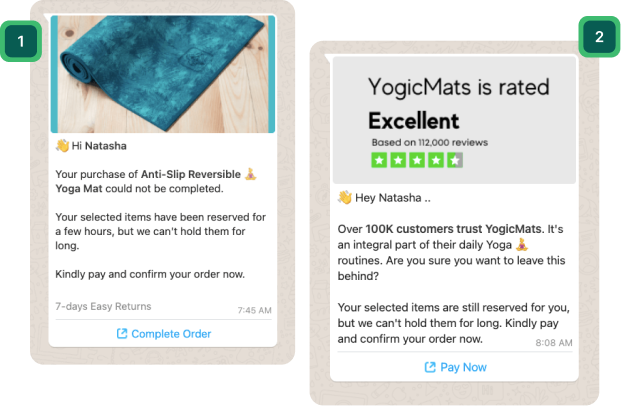
Post-Purchase Flow: Keep the communication going even after the sale.
A good post-purchase flow might include 1-3 messages, but we recommend 2 for a balanced approach:
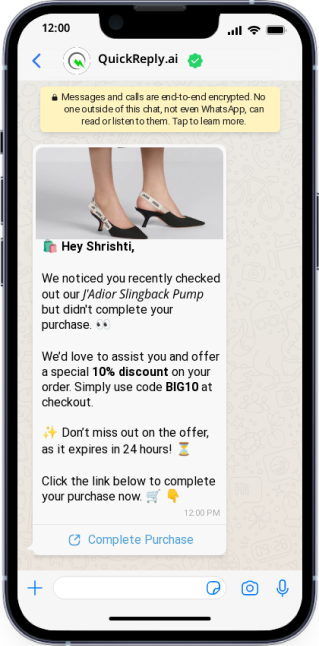
Customer Winback: Re-engage past customers with a win back flow that brings them back into the fold.
Whether it’s a special offer or a reminder of why they loved your brand, this flow can reignite interest.
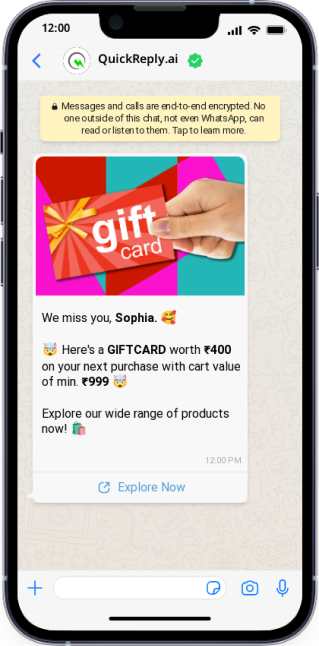
2. Run Bulk Marketing Campaigns: Use automation to personalize and segment your bulk marketing campaigns.
Don’t just blast the same message to everyone—target your messages to specific customer groups and schedule them to go out at the best times.
Also, don’t forget to filter out inactive users to ensure you’re reaching the right people.
3. Set Up Drip Campaigns: Keep your customers engaged with automated follow-ups and reminders.
For example, Renee Cosmetics used a two-step abandoned cart recovery campaign with QuickReply.ai, which worked wonders for them.
You can read about their success here.
Even though WhatsApp automation is a powerful tool, there are some pitfalls to watch out for:

3. Lost Sales and Customer Dissatisfaction: Slow responses can cost sales and frustrate customers. With automation, you can ensure that your customers get timely responses, keeping them happy and more likely to purchase.
Here are a few D2C businesses that have leveled up their WhatsApp game using QuickReply.ai.
In a short time, we’ve covered a lot about WhatsApp automation—from setting up chatbots that save you time to running personalized marketing campaigns that boost sales.
Whether you’re looking to reduce your team’s workload, keep your customers informed, or drive more revenue directly through WhatsApp, automation is the way to go.
And the best part? You don’t have to figure it all out on your own. QuickReply.ai makes it easy to implement these automation strategies, helping you get the most out of your WhatsApp marketing without the headache.
If you’re curious to see how all this can work for your business, why not book a demo with QuickReply.ai?
Tool and strategies modern teams need to help their companies grow.
Leverage the untapped growth potential of WhatsApp marketing to acquire and retain customers.
Absolutely! With WhatsApp marketing software like QuickReply.ai, you can set up automated responses to common questions, and send updates.
You can use tools like QuickReply.ai to automate tasks such as sending welcome messages, follow-ups, and reminders. Set triggers and actions, and let the automation handle repetitive tasks for you.
With QuickReply.ai, set a trigger (e.g., a new customer inquiry) and craft your message. The automation will send it promptly, keeping your customers informed.
Yes, as long as you use official tools like WhatsApp Business API and obtain customer consent. Platforms like QuickReply.ai help ensure your automation is compliant.