Digital-first enterprises craving unstoppable growth select WhatsApp for peak lead generation. Over 2 billion people rely on it daily, fueling real-time conversations that captivate prospects in record time.
This chat-based powerhouse integrates multimedia, chatbot automation, and tight CRM sync for laser-focused outreach (Source: Meta Developer Documentation). Every new WhatsApp thread welcomes deeper engagement, ensuring high-intent leads receive answers the moment curiosity hits.
..png)
WhatsApp's intuitive interface and seamless user experience make it particularly advantageous for businesses that nurture long-term customer relationships. Its widespread adoption across varied demographics ensures your brand can connect with diverse prospect pools globally, while personalized, one-on-one interactions enhance the customer journey.
Through rich media support, businesses can share targeted content, promotions, and updates, while maintaining compliance with messaging standards, ensuring your outreach doesn't compromise trust.
As one of the most engaged platforms, WhatsApp offers digital-first companies a unique opportunity to streamline lead generation and retention, creating lasting connections with minimal friction.
Gear up to uncover every step of WhatsApp-based lead generation in the sections ahead. You will explore core setup, API usage, WhatsApp lead generation tools, and chatbot integration for a frictionless funnel.
The goal is to transform new visitors into engaged prospects through seamless conversations and data-backed personal touches.
Designing a High-Converting WhatsApp Lead Generation Funnel
Designing a WhatsApp lead generation funnel starts with a bold approach: capture attention at the perfect moment, maintain genuine dialogue, and guide prospects toward action.
According to Hootsuite's WhatsApp Business Guide (source: https://blog.hootsuite.com/whatsapp-business-guide/), brands see higher engagement and quicker conversions through chat-based outreach.
By pairing automation with personalized interactions, you can accelerate lead qualification and revenue growth.
This section reveals the blueprint for a funnel that embraces each stage of the customer journey, from discovery to loyalty, ensuring no lead slips through the cracks. This is a step-by-step approach, catering to readers who are just starting with WhatsApp so feel free to skip sections if you’ve got this covered.
WhatsApp Entry Point #1: “Click-to-chat” links
What are “Click-to-chat” links: Click-to-chat links are shareable URLs that trigger a new WhatsApp conversation with your business, removing the need to manually enter phone details
Why Use Them: They streamline lead capture by reducing friction. Prospects can tap the link and start chatting immediately, leading to faster conversions.
How to create a link
- Convert your business phone number into an international format (country code, followed by the number, no special symbols).
- Use the wa.me/<phone_number> structure. For example, if your business number is +1 234 567 890, the link becomes https://wa.me/1234567890.
- Add a text parameter to pre-populate the message. For instance, https://wa.me/1234567890?text=Hello opens WhatsApp with “Hello” ready to send (source: Meta for Developers).



Ways in which you can use a “click-to-chat” link
- Through simple hyperlinks: wa.me links
- Through QR code: The Chat link sits behind a QR code. Generate your QR code here: https://me-qr.com/qr-code-generator/whatsapp

Hotspots where you can place these links and QR codes if you are an e-commerce business
- Product Packaging and Inserts: Every unboxing can drive a conversation. Attach your QR code on the box or include a printed slip.
- Receipts and Invoices: Transform routine transaction documents into actionable opportunities
- Email Signatures: Grow interactions with every message you send. Adding your QR code or short link at the bottom of emails ensures customers can reach you effortlessly
- Website Homepage and Contact Page: A QR code or clickable short link can convert browsing visitors into active chatters
- Social Media Bios and Posts: Guide your followers from passive scrolling to direct conversation
- Print Ads, Flyers, and Posters: Showcase your QR code on all printed materials.
- Storefront Windows and Counter Displays: A prominent code or link invites walk-in traffic to engage
- Business Cards: A small card can prompt a powerful engagement
- Thank-You Notes and Loyalty Programs: Seal every purchase with gratitude and a QR-driven connection to your inbox



Hotspots where you can place these links and QR codes if you are a B2B business
Website and landing pages
- Header & Footer: Add a “Chat on WhatsApp” button across all pages
- Product Pages: Place the WhatsApp link near CTA buttons like “Book a Demo” or “Start Free Trial.”
- Pricing Page: Ideal for addressing pre-sales questions instantly
- Checkout/Payment Page: Let users ask quick queries before purchasing
- Contact Us Page: Replace traditional forms with a WhatsApp CTA
- Help Center/FAQs: Add a WhatsApp option to escalate issues
- 404 Error Pages: Turn frustration into engagement—offer assistance via WhatsApp
Email Marketing & Newsletters
- Transactional Emails: Order confirmations, trial signups, and invoices should include a WhatsApp support link
- Nurture Sequences: Drive engagement by prompting leads to chat for more information.
- Cold Emails: If targeting leads, add "Have questions? Message us on WhatsApp."
- Post-Webinar Emails: Offer direct WhatsApp follow-ups.
Blog & Content Marketing:
- Article CTAs: Example: "Want more insights? Chat with us on WhatsApp."
- Lead Magnets: Offer whitepapers or eBooks via WhatsApp signup.
Offline & Hybrid Touchpoints:
- In-Product & SaaS Dashboard
- Live Chat Alternative: Offer WhatsApp as a support option.
- Onboarding Screens: First-time users should see a "Need help? Chat with us" option
- Subscription Renewal Notices: Offer direct WhatsApp support for plan upgrades.
- Events & Webinars
- Slides & Presentations: Include QR codes for quick WhatsApp entry.
- Booth Banners & Flyers: Physical events need a scan-and-chat approach.
- Networking Handouts: Business cards should include WhatsApp links
- Print & Packaging
- Brochures & User Guides: Ensure QR codes lead to WhatsApp for further support.
- Packaging Inserts: If you ship anything, a "Need help?" WhatsApp QR code should be inside.
- SMS & WhatsApp Retargeting
- Post-Signup SMS: Welcome new users with a WhatsApp CTA.
- Reminder Texts: For follow-ups, abandoned carts, or upsells.
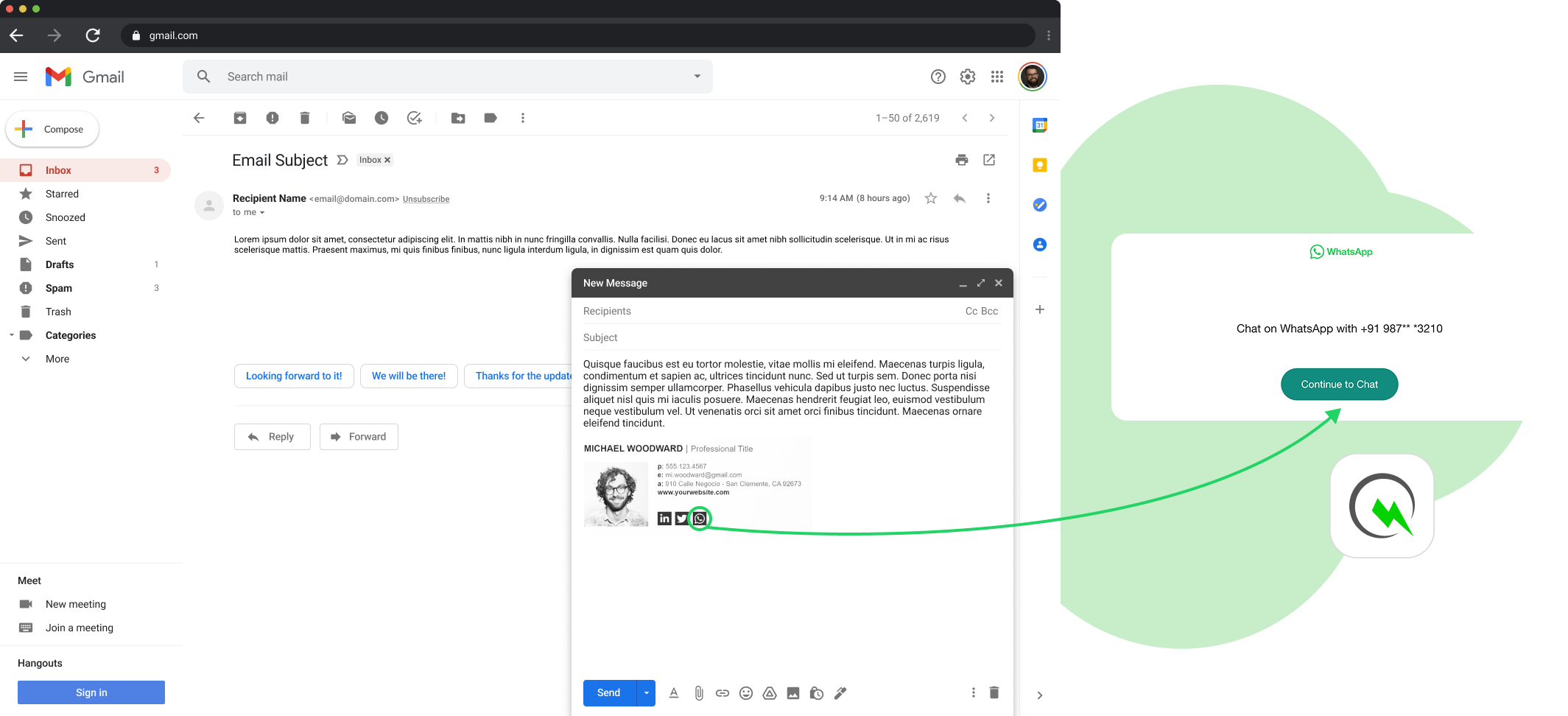

WhatsApp Entry Point #2: WhatsApp Widgets
When a potential lead lands on your website, the goal is simple: capture their attention before they leave. WhatsApp Widgets make this effortless. A strategically placed widget on your site ensures that prospects can start a conversation with one click, skipping forms, emails, and unnecessary steps.
Why does this matter? Speed. Engagement. Conversion.
A WhatsApp widget acts as a direct hotline—ready to answer product queries, handle objections, or close sales instantly. Unlike chatbots that often feel impersonal, WhatsApp delivers a familiar, trusted environment where users feel comfortable engaging.

Why use a Widget instead of “click-to-chat” link?
Both WhatsApp Widgets and Click-to-Chat Links enable seamless customer interactions. However, Widgets offer a more structured and visible approach for website engagement
Advantages of WhatsApp Widgets Over Click-to-Chat Links
- Consistent Visibility Across All Pages: A WhatsApp widget remains fixed on the website, ensuring users can engage at any point without searching for a link
- Reduces Friction in the User Journey: Visitors can initiate a conversation immediately without navigating to another section or clicking through multiple pages
- Context-Aware Engagement: Widgets can pass contextual data, such as the page a user was viewing, making conversations more relevant for sales and support teams
- Optimized for Mobile and Desktop: WhatsApp Widgets provide a structured and seamless experience across devices, whereas click-to-chat links may require QR code scanning on desktops
- Higher Engagement for On-Site Visitors: Website visitors already express intent by browsing. A floating widget makes initiating a conversation more immediate compared to searching for a link
- Better Lead Capture Rate: With a persistent presence, widgets drive more interactions, ensuring fewer potential leads leave without engaging

When to Use Click-to-Chat Links Instead?
- For email, social media, and offline placements (business cards, QR codes)
- When embedding within specific content (blog posts, landing pages, PDFs)
- For campaign-specific use cases (ads, newsletters, promotional messages)
Food for thought: WhatsApp Widgets are more effective for websites where immediate engagement is a priority. Click-to-chat links are best suited for external placements where users need a direct link to start a conversation. Implementing both strategically ensures broader lead capture and engagement.
Advanced use cases possible with a WhatsApp widget
Once a visitor taps a WhatsApp widget, every interaction can be measured, optimized, and nudged toward conversion. Here’s how a single conversation unfolds, transforming an anonymous visitor into a long-term customer.
1. The Entry Point: Instant Engagement
- A visitor clicks the WhatsApp widget from a product page.
- A pre-filled message appears: “Hi, I have a question about this product”
- Immediate response options:
- Option 1: Sales Inquiry – “Would you like a quick demo or pricing details?
- Option 2: Support Query – “Do you need help with an existing order?”
- If no response within two minutes, an automated reminder nudges them back:
“Still here? Our team is online to assist you.”
2. Lead Qualification & Personalization
- The chatbot or agent collects key details:
- Name, email, intent (browsing vs. purchase-ready), specific product interest
- Based on the response, the system triggers personalized recommendations:
- “Since you’re looking at [Product], here’s a quick comparison with similar options.”
- If the user disengages, a non-intrusive follow-up is sent after 30 minutes:
- “Want us to send a special offer for this product?

3. Product Discovery & Nurturing
- If the user expresses interest, they receive
- Interactive carousels showcasing related products or bundles.
- Short video demos or user testimonials.
- AI-powered “best match” recommendations based on browsing behavior.
- If they hesitate, a FOMO-driven message triggers in 3 hours:
- “Limited stock left! Secure your order today.”

4. Purchase Decision & Checkout Assistance
If the user moves toward purchasing, the conversation shifts:
- Real-time pricing, stock availability, and delivery estimates.
- Instant checkout links embedded within WhatsApp.
- If the purchase is not completed within 6 hours, an automated reminder follows:
- “Your cart is ready! Need help completing your order?”

5. Post-Purchase Engagement
The moment an order is placed, a confirmation message with tracking details is sent.
- After delivery, an automated feedback request follows:
- “How was your experience? Tap below to rate your order.”
- If the customer rates positively (4-5 stars), an upsell opportunity is triggered:
- “Enjoying your [Product]? You might love these accessories”
- If the feedback is negative (1-3 stars), the issue is escalated instantly to support.

6. Retention & Upselling
7 days after purchase, a cross-sell nudge appears
- “Many customers who bought [Product] also upgraded with [Add-on]. Want to check it out?”
- If they engage, a personalized discount offer is unlocked.
7. Long-Term Re-Engagement
30 days later, if the user hasn’t interacted, a win-back message is triggered
- “We miss you! Here’s an exclusive offer for our returning customers.”
- Seasonal campaigns, VIP offers, or referral programs are periodically sent based on past engagement.
WhatsApp widgets are conversion engines. From first interaction to repeat purchase, every message is an opportunity to move prospects forward without friction, without delays, and without losing the momentum of real-time engagement.
WhatsApp Broadcasts: A Strategic Tool for Lead Generation & Retargeting
Once a lead enters your WhatsApp funnel, engagement doesn’t stop, it evolves. Keeping potential customers engaged, guiding them through the decision-making process, and ensuring they stay connected with your brand is essential for conversions. WhatsApp Broadcasts streamline this process by enabling businesses to reach multiple leads simultaneously, without compromising on personalization.
Unlike traditional bulk messaging, WhatsApp Broadcasts allow you to reconnect with high-intent prospects, nurture cold leads, and prompt action at the right moments. Whether it’s a follow-up on an abandoned inquiry, an exclusive offer for engaged prospects, or a timely reminder, broadcasts ensure your business remains proactive and responsive.
This section explores how WhatsApp Broadcasts can be leveraged to drive conversions efficiently, retain prospect interest, and create a structured follow-up system that enhances the lead-nurturing process.
How to Run a High-Impact WhatsApp Broadcast with QuickReply
WhatsApp Broadcasts are only as effective as the audience they reach and the timing of delivery. With QuickReply’s deep integration with customer data platforms and commerce tools, businesses can automatically pull high-engagement audiences—ensuring broadcasts are targeted and relevant. Here’s how to set up and launch a WhatsApp Broadcast efficiently.

Step 1: Identify Your Audience Segment
A successful broadcast starts with precise targeting. Since QuickReply integrates with CRMs, e-commerce platforms, and marketing automation tools, businesses can segment audiences dynamically based on engagement signals.
- Commerce Platforms: Target customers with abandoned carts, repeat buyers, or first-time visitors.
- Sales & CRM Systems: Engage high-intent leads based on pipeline stages, previous inquiries, or support history.
- Marketing Platforms: Retarget subscribers who engaged with past campaigns but haven’t converted yet.
Best Practice: Exclude inactive users to maintain high deliverability and engagement rates. QuickReply automatically removes disengaged contacts from your marketing flows.
Step 2: Create your broadcast message
With your audience in place, craft a message that drives action. QuickReply supports rich media formats to enhance engagement.
- Text Only: Quick updates, reminders, or follow-ups.
- Images & Videos: Product highlights, demo videos, or promotional visuals.
- Buttons & Quick Replies: Direct users to a landing page, purchase link, or support chat
Step 3: Schedule or Send Your Broadcast
Inside QuickReply, navigate to Broadcasts → Create New and:
- Choose your pre-segmented audience list from your CRM, commerce platform, or marketing tool.
- Upload your pre-approved WhatsApp template or compose a new message.
- Select Send Now or Schedule for a later time.
Step 4: Track Performance and Optimize
Once the broadcast is live, QuickReply provides real-time analytics to measure effectiveness:
- Read Rate: How many recipients opened the message
- Click Rate: How many are engaged with buttons or links
- Conversion Rate: How many completed the intended action
WhatsApp Broadcasts through QuickReply eliminates manual efforts by pulling dynamic audience lists, supporting multimedia-rich messaging, and providing actionable insights for continuous optimization. By integrating with existing data sources, businesses can ensure their messages are reaching the right audience, at the right time, with the right message—maximizing engagement and conversions.

Conclusion: Using WhatsApp for Lead Generation
WhatsApp is a high-engagement channel that, when structured correctly, drives measurable lead generation. Setting up the right entry points, automating follow-ups, and leveraging broadcasts ensure a streamlined process that captures and converts leads efficiently.
With clear execution and ongoing optimization, businesses can integrate WhatsApp into their lead generation strategy for consistent and scalable results.


![How to Send Bulk Messages on WhatsApp Officially [2024]](https://cdn.prod.website-files.com/64a7e03d500c505242d97ef0/66c49d0baad48b448d0785b5_Bulk%20message%20on%20whatsapp%20thumbnail.avif)
.png)
.png)


