How can I integrate WhatsApp with Shopify for free?
Free tools are available, but if you’re looking for something with robust features and scalability, QuickReply.ai is a better choice. It’s designed for businesses serious about growth and offers deeper integration, automation, and detailed analytics that free tools often lack.



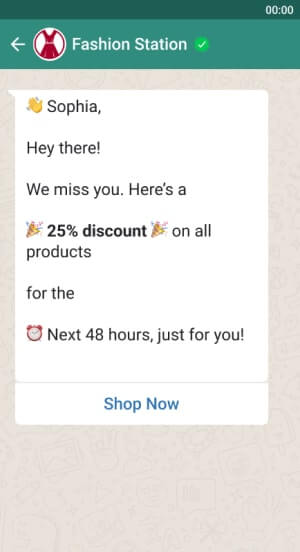
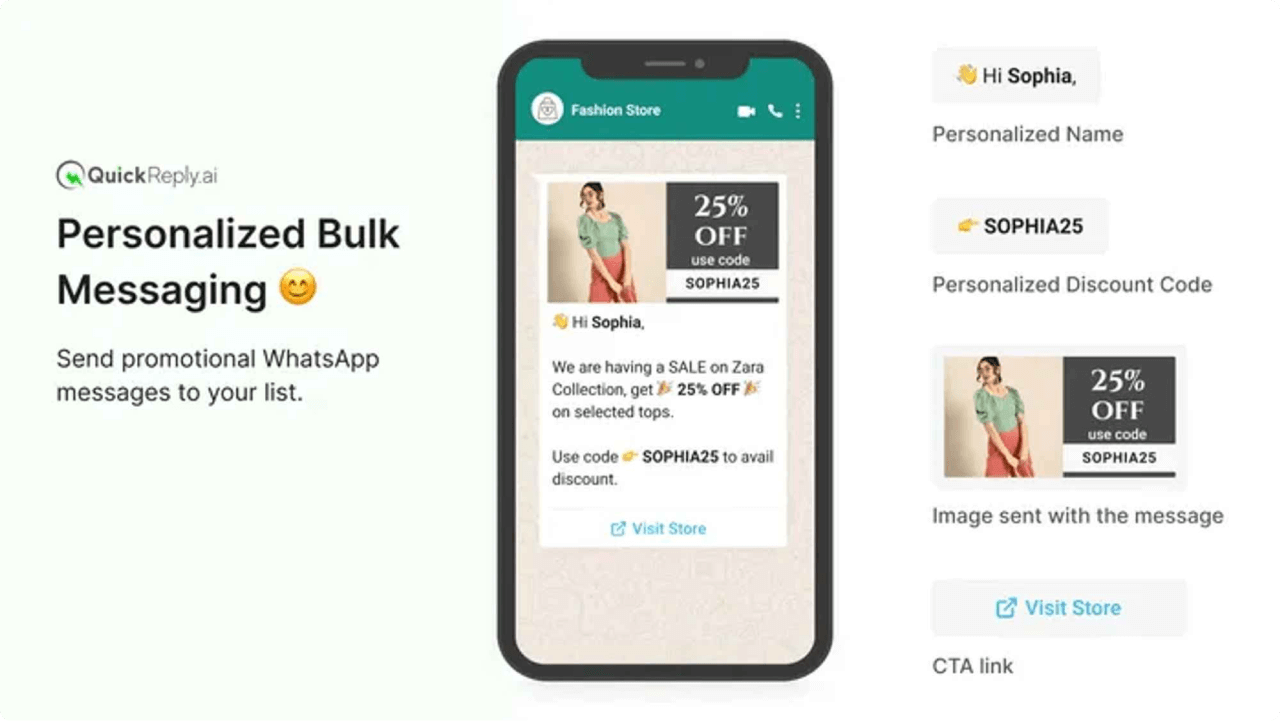
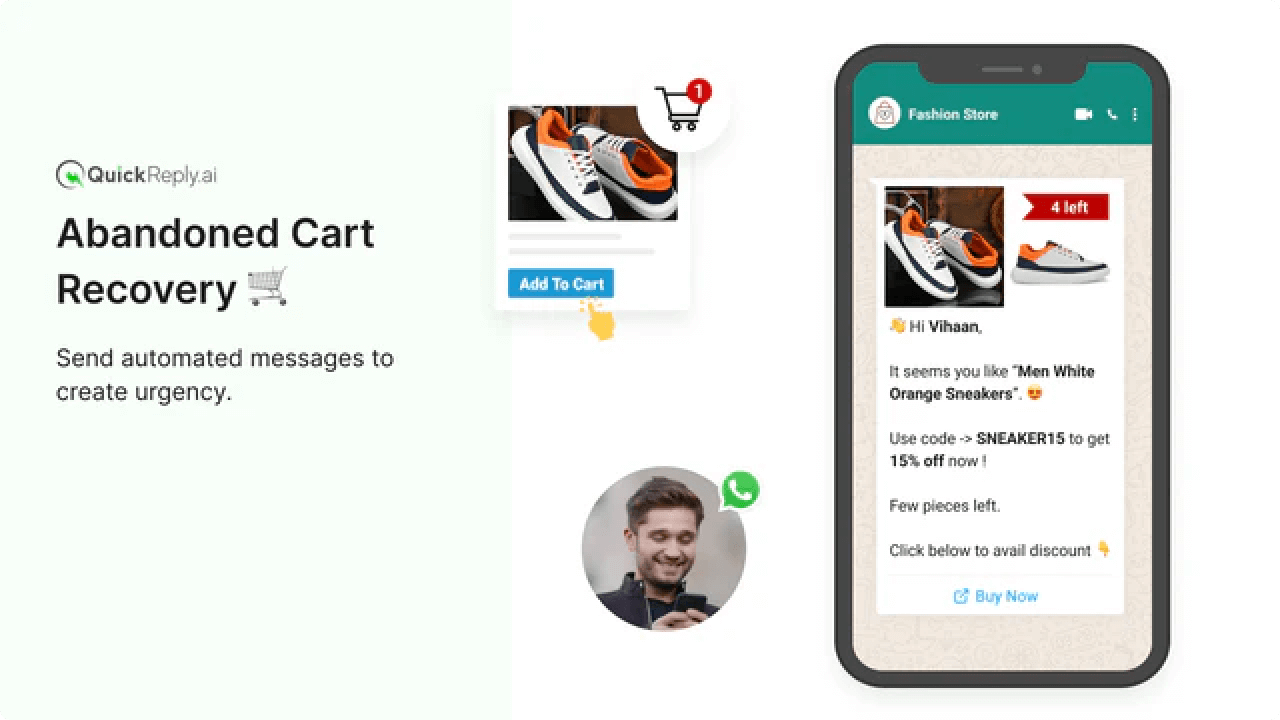
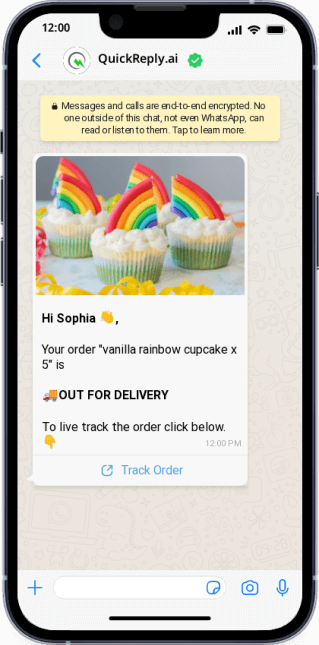
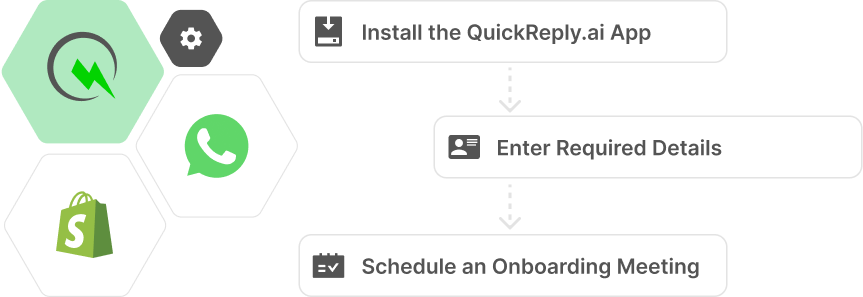
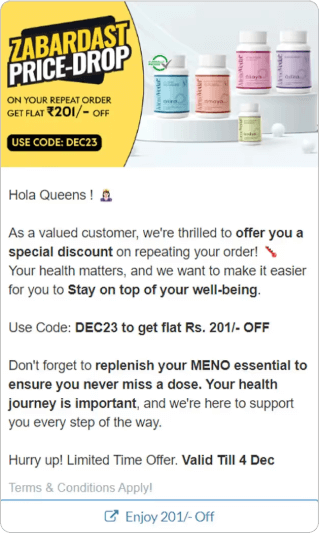
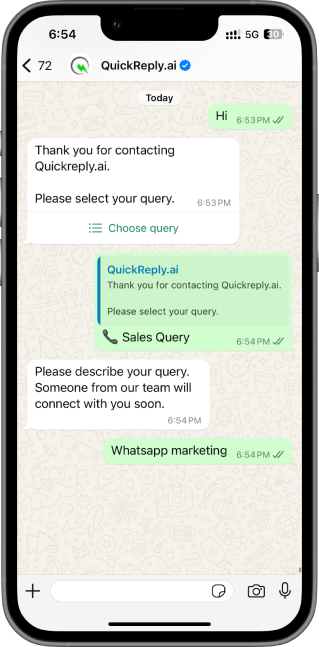
.png)
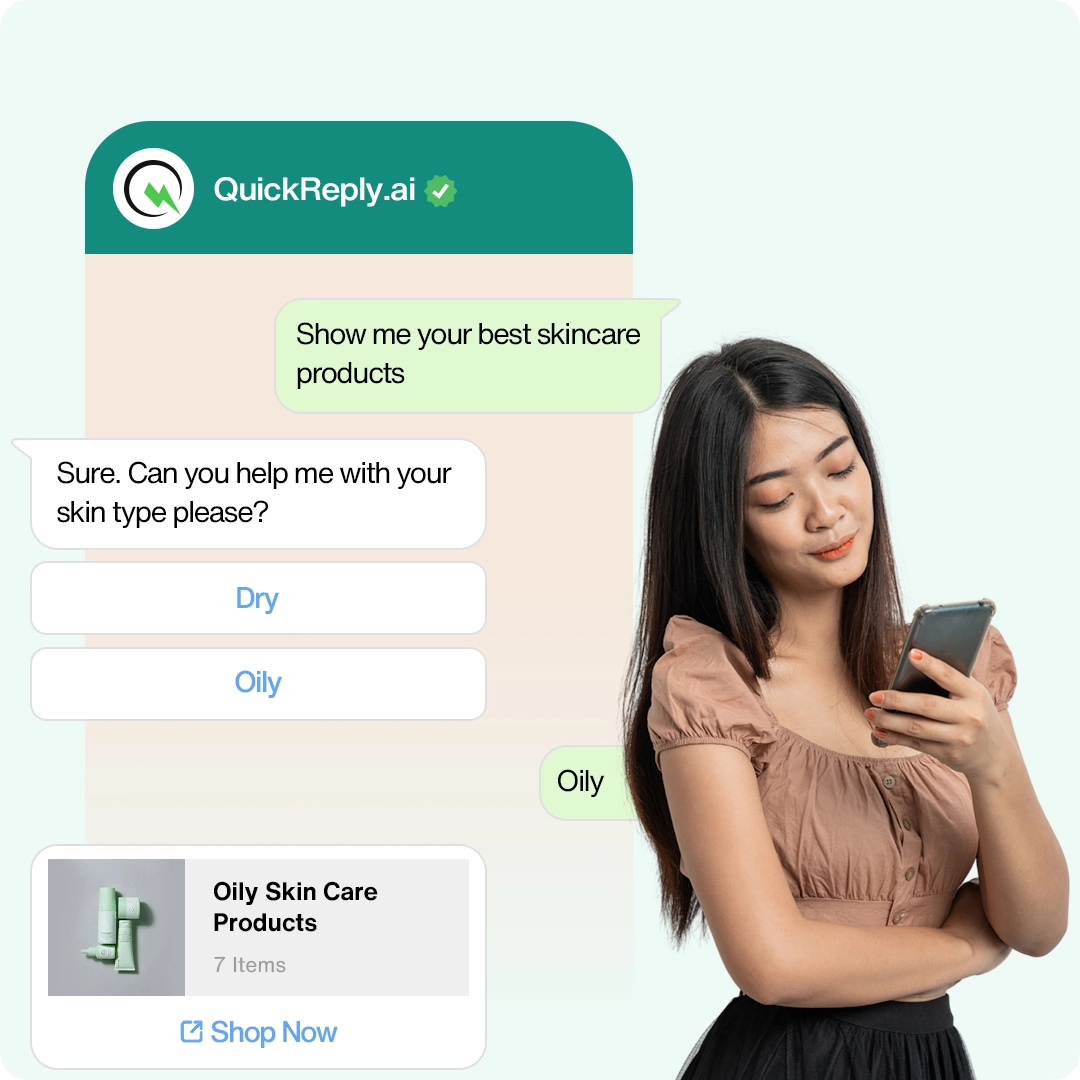

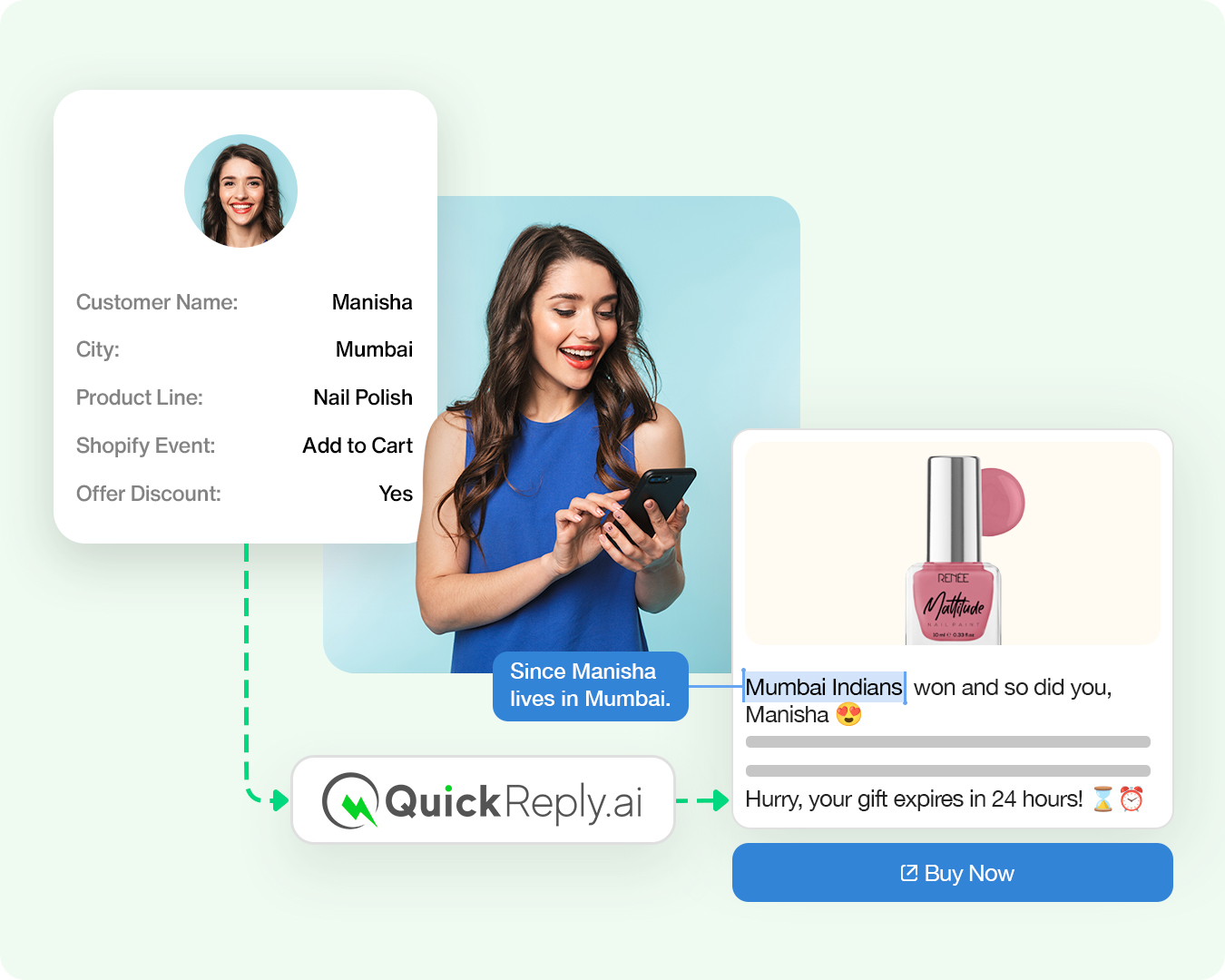
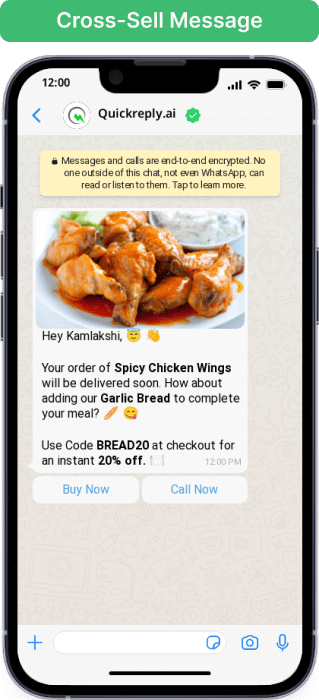
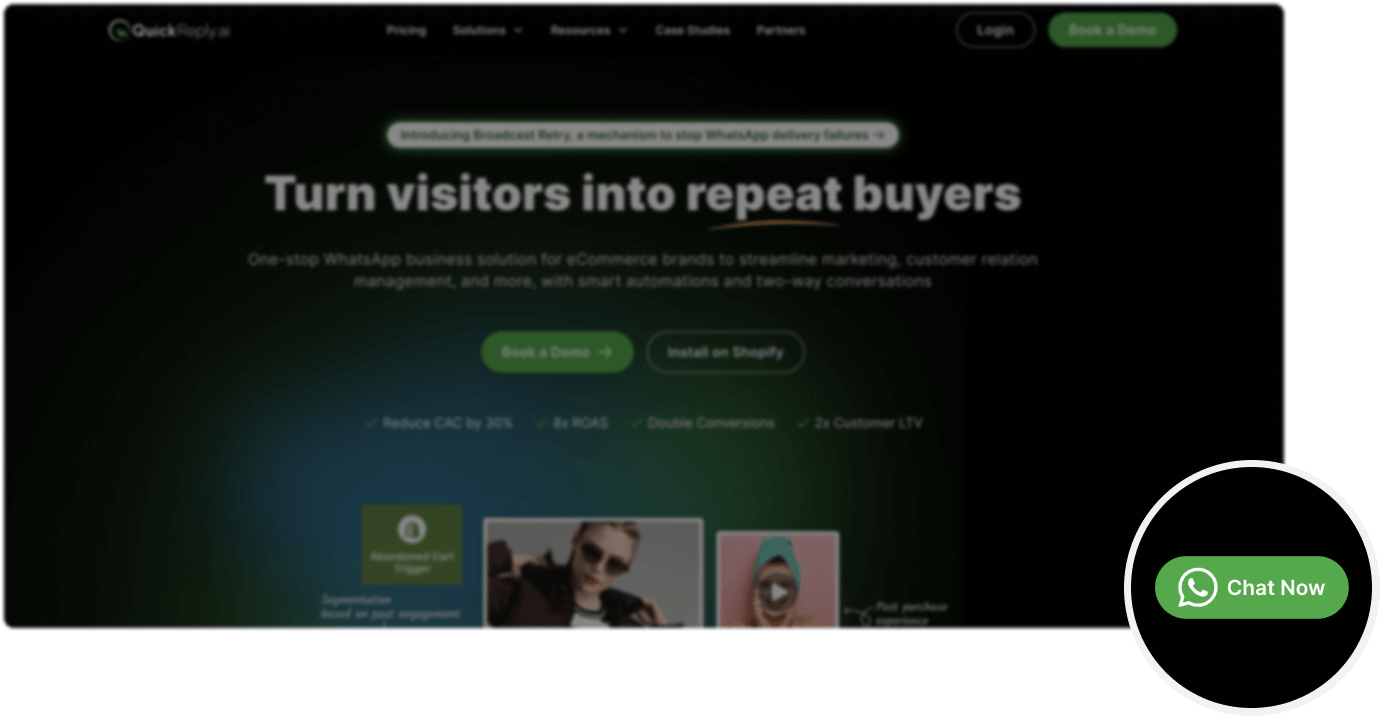
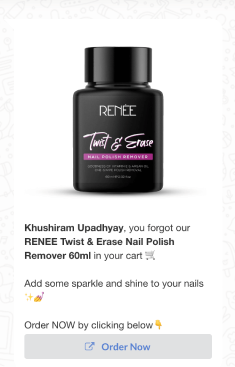
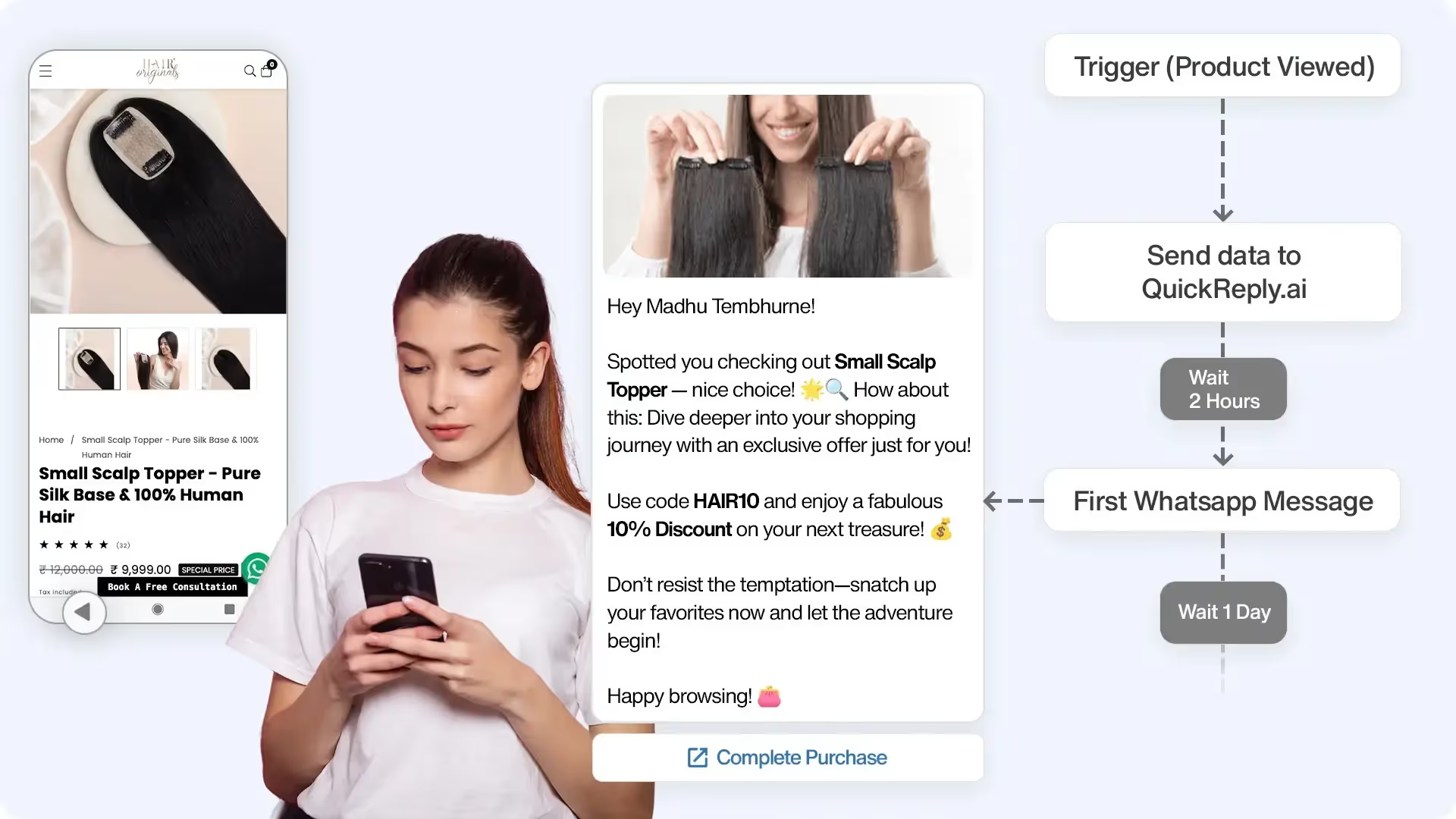
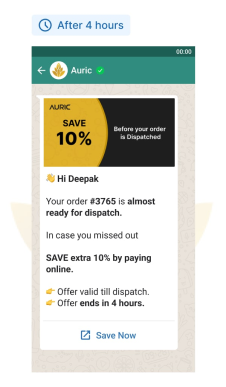
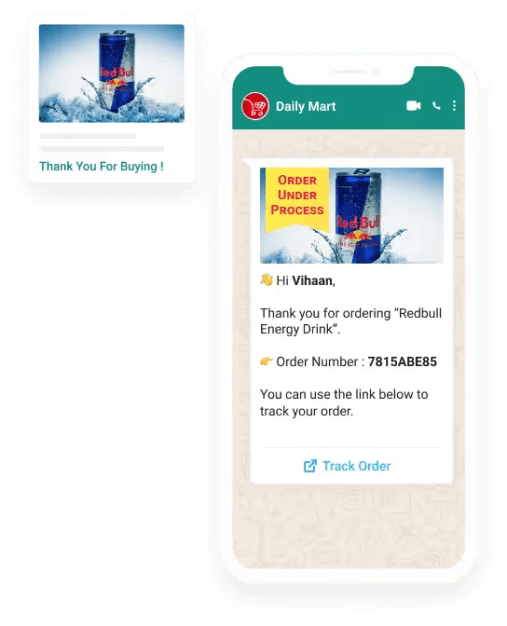
.png)




