New
Click-to-Instagram Direct Ads

Cart abandonment is a real problem for eCommerce today. Did you know the average cart abandonment rate runs as high as 69% across industries and 85% for mobile users? And many a times you can solve this with a simple Abandoned Cart WhatsApp Message. But how? Learn more about recovering lost sales with WhatsApp cart recovery in this article.
Most online stores are still using age old methods to recover carts. Retargeting the same audience, sending occasional email reminders etc. These traditional channels are completely dependent on the buyer. If the buyer chooses to login one fine day and look into your messages, then maybe they might continue the purchase. But let’s be fair, this alone is not enough.
This is where an important hack comes in that no one shared with you.
What if you reached your customers on a platform that they are ever present on? Something they don’t have to especially login onto? WhatsApp!
WhatsApp is the one application your customers have all time access to and stay active on.
Through this blog we will explore the indomitable potential of WhatsApp chatbot for cart recoveries. And how you can leverage this powerful platform for your business with QuickReply.ai.
Let’s get started with how to use WhatsApp for abandoned cart recovery.
WhatsApp has become one of the top channels for us to communicate with friends and peers. But it is now also a channel that presents an opportunity to businesses to talk to their customers. So in this guide, we're going to walk you through the what, why and how of using WhatsApp cart recovery for Shopify stores.
If you are still confused about WhatsApp and its undeniable influence today, WhatsApp has over 2 Billion users globally.
And daily 320 million active users on WhatsApp are exchanging anywhere between 40 billion to 45 billion messages. On a daily basis, these users are spending an average of 28 minutes on the app.
This is huge considering it is ‘just’ a messaging app.
WhatsApp is not like email or Facebook where most users login to go through the messages.
The WhatsApp cart recovery process works amazingly only because WhatsApp is a personal text application. A WhatsApp chat user is interacting with the app throughout the day to stay connected with their friends and family.
Therefore, a cart recovery message sent on this platform is more likely to get noticed.
WhatsApp abandoned cart recovery messages can be really anything from a gentle reminder to a conversation. Just like all the other platforms, you need to do a little extra to get people back on their cart. And actually go ahead and purchase the item.
WhatsApp isn’t a stand alone text channel between two people, it is a cumulative channel where all conversations happen. People are constantly connected with multiple groups - be it of family, old friends or work!
When using a WhatsApp chatbot, there is a chance your messages get lost in the sheer volume that comes with WhatsApp texts.
That’s why when working with WhatsApp, you need to create a funnel approach. This begins with sending gentle reminders to the cart abandoning customers. And then you play with customer purchase psychology to get them back to your store and complete the purchase.
First comes the nudge, then comes the attention grabbing content that slowly drives the customer back to their cart.
Not sure what we mean? Let’s tell you more about it.
Anyone can send a simple text on WhatsApp when having a personal conversation. But to be efficient at running a business, you need a WhatsApp chatbot to help you get in touch with customers.
This will help you establish a stepwise approach to communicating with cart abandoners and even other customers, nurturing them at every stage to bring them back to your store. All without having to sit down and manually send out messages.
So how do you do this without spamming them with the same abandoned cart reminders that seem to be followed across other channels?
We have cracked the code for hundreds of Shopify stores with this sequence of WhatsApp chatbots for cart recovery. But feel free to edit and customize our strategy to make one that is unique to you and your customers!
Let’s say a customer has just abandoned their cart. Either something came up, or something repelled them during the purchase stage. Whatever the reason, your customer is still in the purchase zone. No customer just loads up their cart to not do anything about it.
But, you don’t want to send them a text immediately - that’s too desperate. You could easily drive the customer away by being too nosy.
Instead, wait for 15 minutes and then send them a gentle reminder.
The customer might have moved away from your Shopify store, but is still in the purchase zone. And a gentle nudge is enough to bring them back to the cart.
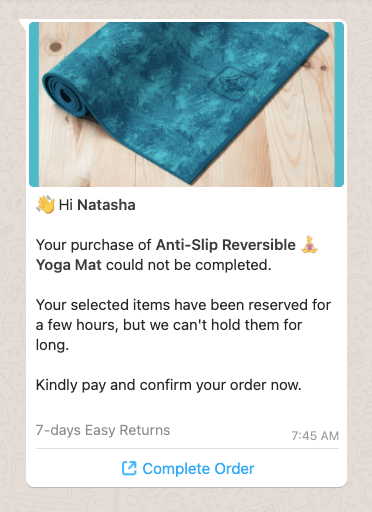
Okay let’s say you gave them the gentle reminder, yet you were unable to recover the abandoned cart. Now, we need to take things a step further.
At this stage, a gentle reminder isn’t enough. Instead, you need to give the customer a solid reason to make the purchase.
Think of it as how an in-store salesperson convinces you to buy that product you’re just holding onto by telling you all about it. The materials used, the popularity and other things you’d like to hear about your choice.
After about 20 hours, it’s time to put this tactic to work.
Say you offer eco friendly, natural, organic yoga mats. Send them an infographic explaining all benefits of your product. You could also send them a positive review with informational content about your product.
Make them feel that they made the right choice and should now make that purchase too!
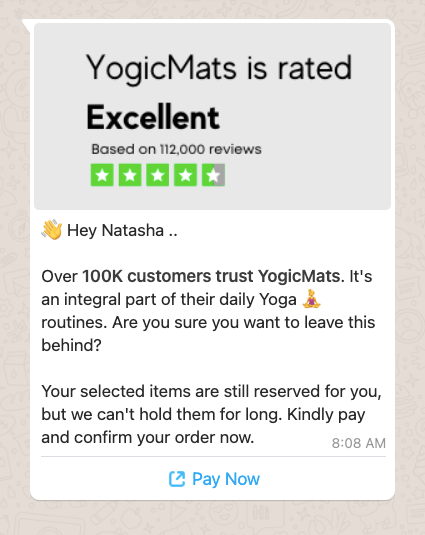
If Step 2 didn’t work, it is time to bring in some purchase psychology. Keep in mind that by now you have already sent a gentle reminder and an infographic about your product. The customer knows enough and still is not coming back to complete the purchase.
That only goes to say that they are not worried about the product and are in no hurry to buy it. Either way, you may lose them to a competing store if you don’t follow up.
After about 48 hours, send a WhatsApp cart recovery message that creates FOMO around your product.
FOMO is simply short for fear of missing out. According to surveys, 60% of people make purchases because of FOMO. It is a simple purchase psychology trick that is fulfilled by using phrases like “Hurry up, only 2 pieces left” or “Lightning deal ends in 2 hours” in your message.
This inches the customer back towards their cart faster as they do not want to miss out on a good deal or the product.
Since, the customer added the product in their cart, it is clear that they had an intent to buy. But it may be passive in nature.
FOMO is that little nudge that gets them to act faster. But make sure that your message looks authentic; so wait out 48 hours before it gets pushed.
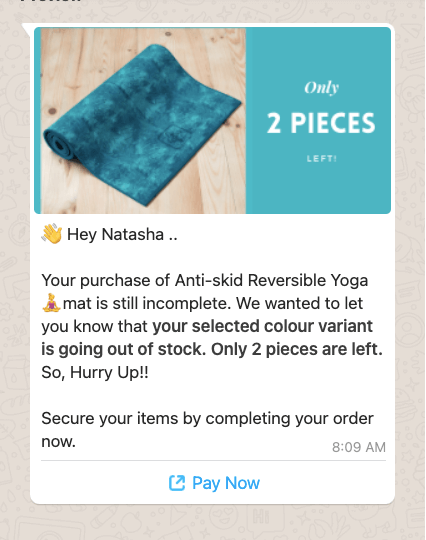
If the cart abandoner hasn’t returned to your Shopify store even now, time to pull out the traditional hacks.
If FOMO didn’t work, clearly the consumer needs a bigger reason or motivation to complete that purchase. 92% of consumers make a purchase simply because the discount seemed appealing to them.
But don’t give it out right away. That’s losing your chance to convert an abandoned cart for the full price.
Send them a discount coupon only after about 4 days.
Use a personalized coupon with a catchy phrase with words like “Just for you!”. You don’t want to sound desperate to make a sale; the idea is to sound like you want the buyer to feel special and ‘oh, now there’s a discount on the product they liked’.
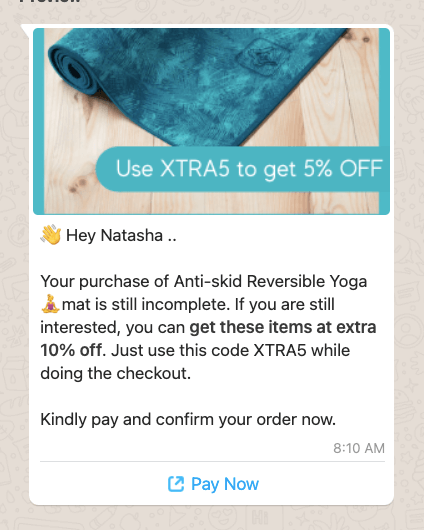
A lot of online shoppers are used to receiving discount codes when they abandon a cart. Due to this, they treat them as something that they can fall back on any time.
But more often than not, the discount code they receive goes into cold storage.
When using discounts as a means of conversion, make sure you’re not giving too much time to the buyer to make a purchase decision.
Yes, combine that abandoned cart recovery discount with FOMO.
After 7 days of sending a discount coupon, send the customer a special higher value discount coupon. But this time, add a limited validity to it!
Adding phrases like “valid for 24 hours only” serves as a ticking clock, creating an urgency in the cart abandoner’s mind.
At this point, the consumer has most likely lost interest in the product and does not see worth in the investment to make. A higher value discount essentially taps into their logical side of the brain, making the purchase look ‘enticing’ even if the product may no longer be something they immediately need to buy. This is one stage that helps convert a lot of abandoned carts through WhatsApp!
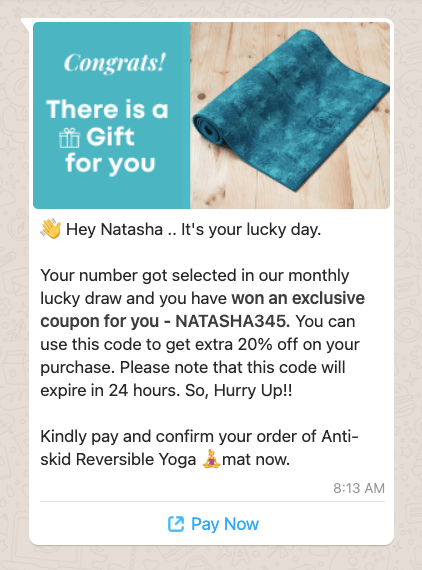
Alright, your customer has still not budged? Don’t give up just yet.
While most Shopify stores will give up, you turn this into an opportunity to have a conversation with your cart abandoners. After all, WhatsApp isn’t just a platform to broadcast messages or send automated ones. It’s natively built for talking to one another.
After 15 days, send a feedback message to your customer using a WhatsApp chatbot. Ask them why they did not purchase the product.
You could let them answer this on their own or add options like ‘expensive’, ‘not required anymore’, ‘shipping rates too high’ etc. to initiate the chat.
This is valuable data for you, as you can analyze this to offer a better value proposition next time when someone abandons a cart.
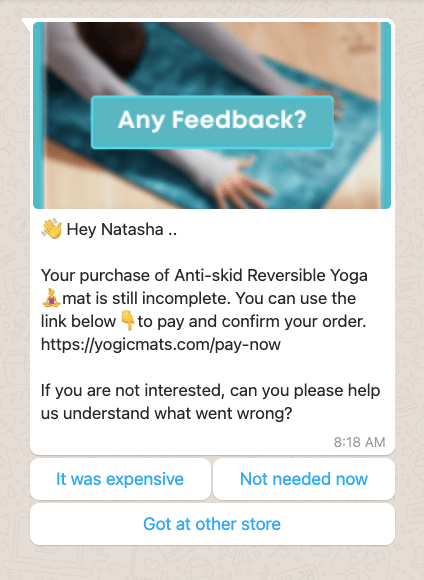
If you don’t see a conversion on your abandoned cart yet, it is highly possible that the consumer made the purchase from another store. It is also possible that they have shelved the idea of buying that item altogether.
Pushing it beyond this point will only have them unsubscribing to alerts from your business on WhatsApp.
This is where you need to switch gears and use WhatsApp automations to nurture them with what other things you offer. Use WhatsApp to keep the customer in the loop.
Send them messages saying you miss them and other updates like the latest offer or new launches. Make product recommendations based on the product they had abandoned, introducing them to something new or something better.
You can actually set up a sequence of five to six such messages, spaced out enough to not seem like spam and yet, touching base with the subscribers enough number of times to nudge them to make a purchase.
Sounds like a fool-proof plan, right? Time to get your WhatsApp automation for abandoned cart recovery in place with QuickReply.ai.
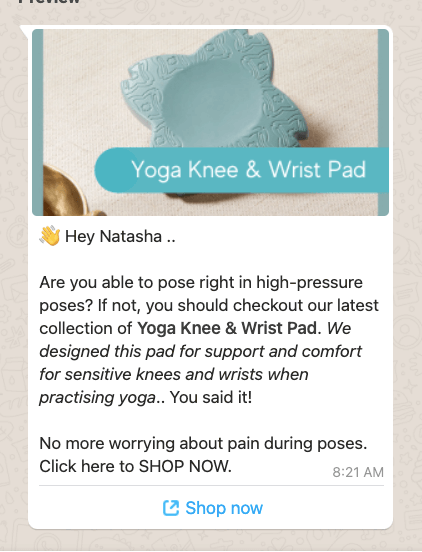
Another way that we have seen working really well to bring back cart abandoners to complete the purchase, is making it simpler for them to pay for it. This is where offering solutions like 'buy now, pay later' can help remove the barrier between the consumer and the cart items.
As per research, more than 60% of consumers are willing to make a purchase when offered the 'buy now, pay later' option. And with seamless integrations to payment gateways and BNPL apps, QuickReply.ai is making it possible through your WhatsApp cart recovery campaigns as well. To explore this unique strategy of recovering abandoned carts on WhatsApp, reach out to us for a demo today.
Unlike other marketing channels, WhatsApp was built for communication. And by that we mean, a two-way conversation.
Always end your messages with an interaction message like “I have a question” or “Chat with Us”.
This keeps the door for conversation open and the cart abandoner can directly ask questions around what’s stopping them from making a purchase.
Again, you don’t need a customer support executive to be able to do this.
QuickReply.ai can handle these messages using WhatsApp chatbot to answer frequently asked questions that may not directly be associated with the abandoned product. For example, questions around shipping, return, exchanges and refunds.
But at other times, the WhatsApp chatbot app can also notify you of an answer that needs you to step in.
The idea is to leverage conversational marketing with the help of chatbots, making it simpler for you to keep a consumer engaged, and establish a lasting relationship with them.
As mentioned in the Step 6 , conversations also help you understand the reason behind cart abandonment. You get an insight into the buyer psyche, and you can in fact, offer customers discounts on a case to case basis too!
But before you start using WhatsApp for cart recovery and marketing, here are some golden rules we always recommend at QuickReply.ai.
When it comes to WhatsApp, much like any other marketing and sales platform, there are a few standard practices.
More than any other thing, response times have a huge impact on the customer. Customer support and service view response time as one of the most important and influential metrics in client or customer communications.
There is simply no way you can type out each and every message individually for every customer. And even if you do, the response time will be much higher. This will make the customer wait, and subsequently lose interest in the chat.
So choose automations. Whether you are carrying a conversation or sending basic abandoned cart reminders, automation is key to remaining contextual and timely.
WhatsApp chat is not a platform to cause confusion for the customer. In fact, neither is any other chat platform. Keep your message copy absolutely clear and clean of any ambiguous statements or superfluous language.
For example, “We have reserved your cart for sometime but there are other customers looking at the product you liked. Come back to the store to make a purchase now before someone else buys the product and it goes out of stock!”, is just too wordy and you’ve lost the consumer’s attention.
Instead, use “We have reserved your cart for 24 hours. Hurry, the product is selling out fast!”
After a basic message, offer the customer clear instructions on how they should proceed. A clear call to action in your message directs the customer towards the offer or launch that your message is referring to.
Add a shortened URL within the message that helps them go back to where they last were on your Shopify store. This is especially important for cart recovery messages as you’d like them to be direct back to the checkout process instead of your home page or collection page.
For example, “Hey Karen, we’ve reserved your cart for 24 hours. To avail a 10% discount on the cart total, click this link to complete the purchase: shop-name.com/checkout”
As a world that thrives on digital, we’re all afraid of vague looking links spotted across the internet. No one wants to click on them and land up with a virus or getting their device hacked. Even if the link is coming from a brand’s WhatsApp Business account, it needs to look trustworthy.
This is where the importance of a branded link or URL comes in. Make sure there is a part of the URL that is identifiable to the cart abandoner.
For example, instead of “xyz.com/checkout”, using “shop.name/checkout” is a better practice. It also helps with brand recall as the time from the day of cart abandonment increases.
As mentioned above, response times have a huge impact on chat. In case you are conversing with your customer, ensure you are replying to them in a timely manner.
With a WhatsApp chatbot app like QuickReply.ai, you can create a number of workflows that come in handy while having conversations with customers on the chat app. It also helps you jump into conversations in a timely manner by centralising all the conversation on one dashboard.
Yes, yes, definitely yes.
WhatsApp is not just another passing phase, it has been around for years. And it now has a growing user base.
Right now is the golden opportunity to enter this platform and leverage its influence over people to boost your conversions.
WhatsApp cart recovery works at a more personal level than other platforms. And is sure to get you good results in the coming times.
Ans: Shopping cart abandonment is a problem because here the customer started a checkout process for an online order, but drops out of the process before completing the purchase. It is a concern for businesses because it means they lose out on a sale when customers don't complete the checkout process.
Ans: WhatsApp cart recovery feature will allow you for these things:
1. Send a cordial cart abandonment reminder.
2. Give them a reason to purchase your product by offering discounts or free shipping additives.
3. Create a fear of missing out on the abandoned product by your customers.
4. Even you can send a feedback message to your customers to ask the reason for abandoning the product by using the WhatsApp chatbot. You can read a detailed description of the above tips in the blog section.
Ans: Go to your Google Analytics account to determine your cart abandonment rate there. Next, open your Google Analytics report and go to Conversions » Ecommerce » Shopping Behavior. The number of cart abandonments at each step is shown in the report.
Still skeptical about using WhatsApp for abandoned cart recovery?
Get a free trial on QuickReply.ai and we’ll show you how it’s done!
Tool and strategies modern teams need to help their companies grow.
Leverage the untapped growth potential of WhatsApp marketing to acquire and retain customers.